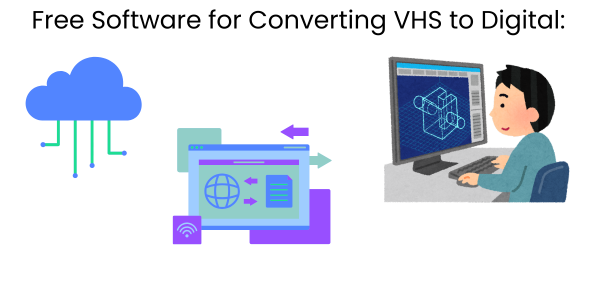
Converting VHS tapes to digital format is essential when preserving old memories. Finding reliable and free software to make this conversion process easy and efficient is crucial.
This article will share five top picks for free software options that help transform VHS recordings into digital files. Each program offers unique features that cater to various needs.
1) Honestech VHS to DVD
Honestech VHS to DVD is a solid choice for converting VHS tapes to digital formats. This user-friendly and effective software is ideal for anyone looking to preserve old memories.
The program lets you record video directly from your VHS player to your computer. It supports various formats, such as MPEG, DV-AVI, and WMV.
Honestech VHS to DVD offers more than basic recording. It provides editing features that let you cut and splice footage.
Another useful feature is the ability to burn recordings to disc. You can create physical copies of your projects with options like VCD and DVD.
This software is virus-free, according to built-in antivirus scans. The installation process is accessible even for those with limited tech experience.
2) Elgato Video Capture
The Elgato Video Capture device is a reliable option for converting VHS tapes to digital files. It connects easily to your Mac or PC.
The software that comes with the Elgato is user-friendly. It guides you through each step, from connecting your old VCR to capturing the video.
The impressive output allows the user to save videos in a high-quality H.264 format.
The Elgato Video Capture can also handle various formats, not just VHS.
3) VIDBOX Video Conversion
VIDBOX Video Converter is a solid choice for converting VHS tapes to digital formats. This software is specifically designed to make the conversion process straightforward and user-friendly.
With VIDBOX, you can convert various videos, including those from VHS and camcorders. It supports multiple output formats, such as MPEG-1, MPEG-2, MP4, and MOV.
It also requires minimal setup: only a compatible USB port on your computer is needed. Additionally, VIDBOX includes the necessary hardware, which is convenient. For anyone looking to preserve old memories, VIDBOX is a practical option.
4) Roxio Easy VHS to DVD
Roxio Easy VHS to DVD is a solid choice for converting VHS tapes to digital format. This software offers a user-friendly interface, making it easy to use.
With Roxio, you can convert your old home videos to DVD or upload them to digital devices. The program also allows you to trim video clips and stabilize shaky footage, enhancing the quality of your videos.
The ability to improve color balance is easy to appreciate. Roxio supports various output formats, giving you flexibility in storing your videos.
Roxio Easy VHS to DVD also includes helpful tools for creating custom DVDs. This software streamlines digitization, making it a valuable tool for preserving memories. For those interested, check out Roxio’s official site for more information.
5) Golden Videos VHS to DVD
Golden Videos VHS to DVD is reliable software for converting old VHS tapes into digital formats. NCH Software developed it and offers a user-friendly interface for easy navigation.
The software allows you to convert VHS tapes to DVDs, AVI, or MPEG files. This flexibility helps users choose the format that best fits their needs.
Installing Golden Videos is straightforward. The step-by-step wizard guides you through the conversion process, making it simple even for beginners.
Understanding the VHS to Digital Conversion Process
Converting VHS tapes to digital format preserves memories and protects valuable footage from deterioration. Understanding the process and technology involved is essential for achieving the best results.
Why Convert VHS to Digital?
Over time, VHS tapes can degrade, leading to loss of quality or complete irreparability. Converting these tapes to a digital format ensures that your videos last much longer.
You can keep your videos on hard drives or cloud storage or share them easily online. Converting VHS to digital is critical for preserving quality, convenience of storage, and ease of sharing.
How the Conversion Technology Works
The conversion process starts with connecting a VHS player to a computer using a USB VHS to a digital converter. After the initial capture, the software allows you to edit your videos if needed. The final product can be saved in various formats, such as MP4 or AVI.
The technology allows for high-quality conversions. It is a simple process that anyone can follow with the right tools.
Key Features to Look for in Conversion Software
Several key features stand out when choosing software for converting VHS to digital. Compatibility, a user-friendly design, and access to editing tools are essential. These factors enhance the conversion experience and overall satisfaction with the final product.
Compatibility with Formats and Devices
Compatibility is a crucial feature for any device. The software must support a variety of video formats, such as AVI, MP4, and MOV.
The software should work well with various VCR models and video capture devices. This ensures a seamless connection between the VHS player and your computer.
User-Friendly Interface
A user-friendly interface is vital for a smooth conversion process. Features like drag-and-drop functionality make it easy to import files. Software offering detailed prompts or guides during the conversion process is recommended.
The intuitive design allows the user to focus on conversion quality rather than figuring out how to use the software.
Editing and Enhancement Tools
Another important aspect is having access to editing and enhancement tools. Some programs also offer enhancement tools, such as color correction or noise reduction, which help improve the quality of the final product. Overall, these editing features will elevate your videos, making them look more professional.
Tips for Achieving the Best Digital Quality
The following tips are recommended to get the best quality when converting VHS to digital.
- Use a Quality VCR: A good VHS player is essential. Players with S-VHS capability often provide better playback quality.
- Check Connections: Ensure your cables are in good condition. Using high-quality RCA or S-Video cables helps improve the video quality.
- Clean Your Tapes: Before conversion, clean your VHS tapes. Dust or dirt can affect playback quality. Use a soft cloth to clean the tape exterior gently.
- Optimize Settings: If the software allows, adjust the capture settings. Higher resolution or bitrate settings often result in better quality.
- Consider Time Base Correction: If quality matters, look for equipment with a time-based corrector (TBC). This feature helps reduce video jitter and improve stability.
- Use Editing Software: After conversion, use video editing software to enhance quality. Simple adjustments like brightness and contrast can make a difference.
Frequently Asked Questions
This section addresses software usability, availability, required equipment, and expert recommendations.
What is the most user-friendly free software for digitizing VHS tapes?
Programs like Honestech VHS to DVD stand out for their ease of use. Their simple interface makes it easy for beginners to navigate, even if they have no prior experience with video conversion.
Are there any reliable VHS-to-digital converter tools available for free download?
Yes, several reliable tools are available for free. Programs like VIDBOX Video Conversion and Golden Videos offer good features without cost, making them a solid choice for anyone looking to convert tapes without spending money.
How can I convert my VHS tapes to digital format using free software for Windows 10?
To convert VHS tapes on Windows 10, connect a VHS player to your computer using a USB capture device. Then, use free software, such as Roxio Easy VHS to DVD, to complete the conversion process smoothly.
Which free VHS to digital conversion software is recommended by experts?
Experts often recommend Elgato Video Capture for its reliability and quality output. It’s known for producing high-quality digital files, making it a favorite among those who digitize media frequently.
Can VHS tapes be effectively converted to digital without costly equipment?
Absolutely. You can convert VHS tapes without expensive equipment using a basic VHS player and an affordable USB capture device. Many free software options adequately support this setup.
What equipment do I need besides software to transfer VHS to a digital medium?
In addition to software, you’ll need a VHS player and a USB video capture device. This setup allows you to capture the video onto your computer seamlessly.