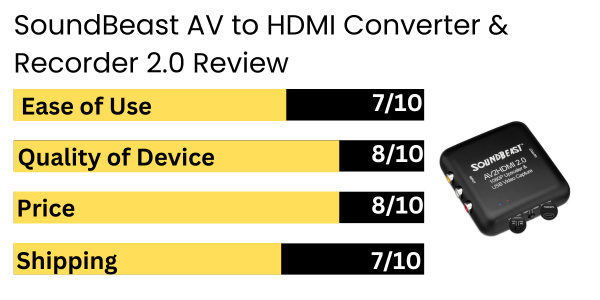
Recently, I had the opportunity to try out the SoundBeast AV to HDMI Converter and Recorder. I found it beneficial when connecting my older devices to a modern TV. It’s been a handy tool for connecting my older devices to a modern TV. It works great for devices like my VCR and DVD player, allowing me to enjoy classic content with a clearer picture.
Setting it up was easy, and it started working immediately without any extra software.
The picture quality was very impressive, and the price was equal to the quality. The added feature allowing users to record videos on their computer affords even more possibilities.
While my experience was mostly positive, I did notice that durability could be an issue, as some reviews mentioned problems after a few uses.
Bottom Line
This device is a solid choice for anyone connecting older devices to new TVs. It’s a good investment in video quality.
Overview: SoundBeast AV to HDMI Converter & Recorder 2.0
This converter can take AV signals and upgrade them to HDMI with options for 720p and 1080p. The device doesn’t require any drivers or extra software, which is easy to appreciate.
The aspect ratio control stands out in a big way since it allows the user to keep their video’s original look without stretching it too far and distorting it. Also, the USB video capture function is easy to enjoy.
Initially, it worked quite well, but a few minor reliability issues needed to be addressed.
Upscaling and Conversion Technology
Using this device to upgrade my old devices was great since it can transform analog signals from devices such as VCRs and gaming consoles into 1080p HDMI output.
It’s a plug-and-go device, which is great for all users. The quality it produces is great enough to exceed some expectations.
The aspect ratio control was also a big bonus because it helped me keep my videos in their original format.
The USB video capture is a bonus on any device, but on this one, it didn’t quite work the way I expected. The resolution was a little too limited. It can get the job done, but for those looking for higher quality, it might be wise to look at other devices.
4:3 Aspect Ratio Control Feature
This converter has made a noticeable difference in how older videos look when played on a modern TV. Instead of losing a lot of detail, the content appears as intended, which is what many users want. You can switch to the standard 16:9 to fill the screen, but the preserved format works well for many users.
USB Video Capture Functionality
After using this device, I can report that it’s easy to use and works better with certain formats. Some older devices might not deliver the best results when used with this converter. This device has many possibilities, but it pays to make sure it’s what will work best for you.
Ease of Use and Compatibility
It was easy to start and allow the converter to work with the analog signal as it switched to HDMI. The fact that it didn’t need any extra amenities made it even easier, as did the other functions, such as working with various devices and the aspect ratio that keeps the videos from stretching or becoming distorted. The only thing to worry about, other than a few minor issues, is the durability of the converter.
Pros and Cons
As you can easily imagine, this device has a few pros and cons that need to be discussed.
Pros
- Affordable Quality: The price, around $50, isn’t too much to ask for the quality that’s offered by this device.
- Versatile Compatibility: Many users find this converter attractive because it can be connected to devices like an NES or Sega Genesis.
- 4:3 Aspect Ratio Control: You can enjoy your old videos without stretching them to fit the screen.
- USB Video Capture: This device can also record videos directly to your computer using the included software.
- Good Customer Support: It’s great to know that you can reach out for support of any issue, and the one-year warranty offers users a lot of security.
Cons
- Occasional Reliability Issues: This device had a few reliability issues, as the converter I initially purchased failed after only a few days of activity.
- Limited Output Quality: The upscaling is fair, but it can’t match converters that are more suited to high quality.
- Not Suitable for Reverse Conversion: This device only converts analog signals to HDMI, which might be less than some users expect.
Customer Feedback & Experience
Quite a few users shared my experience with this converter. It’s very easy to appreciate the price tag and the results. The reliability issues are a problem for many users, but looking on the bright side, it keeps the overall quality of your video consistent, and it is a helpful tool that will work most of the time.
Warranty and Support
The warranty and level of support this device came with are easy to appreciate. Many users are bound to have questions when an issue arises, and the tech support available for issues with this device is helpful and comforting.
Conclusion
The AV to HDMI converter is a solid pick when trying to connect older devices to a modern TV. It’s a great decision for game consoles and VCRs because it doesn’t cost an arm and a leg and is easy to use for upscaling old video formats.
There were various issues, such as problems with durability, which is a tough hurdle for some users to overcome. But this device will do the trick if you want something simple and cost-effective for your conversion needs.
Frequently Asked Questions
There are always bound to be a few questions about a new device and if it’s right for your needs. Here are a few that might help with this converter.
What are the key features of the SoundBeast AV to HDMI Converter & Recorder 2.0?
A few features make this converter stand out, such as the ability to convert analog video inputs to high-definition HDMI outputs at 720p or 1080p.
It’s also very easy to use, with no additional software or drivers to fuss with. Just plug in the converter and get started with whatever device you need to use.
Can the SoundBeast Converter & Recorder 2.0 handle recording from multiple AV sources?
This device can record analog sources and capture video at 640X480 pixels while saving the file to a Mac or PC.
How does the SoundBeast device manage video upscaling from AV to HDMI?
This device easily upscales AV signals to HDMI. The quality will be greatly improved, and the clarity will be amazing.
Are there any latency issues when converting signals with the SoundBeast Converter & Recorder 2.0?
From personal experience, the latency is minimal, and the conversion will happen quickly. There’s not a lot of noticeable lag when watching videos or playing games.
Does the SoundBeast AV to HDMI Converter & Recorder 2.0 support different HDMI output resolutions?
It supports both 720P and 1080P outputs. When switching between resolutions, the device handled the transition efficiently.
What is the ease of setup and user-friendliness of the SoundBeast Converter & Recorder 2.0?
Setting this device up was very straightforward. I connected it to my VCR and then to my TV via HDMI. The plug-and-play design is a significant plus for those who don’t want complicated setups.
It’s user-friendly, making it perfect even for non-tech-savvy users. The instruction manual was clear and helpful, adding to the ease of use.