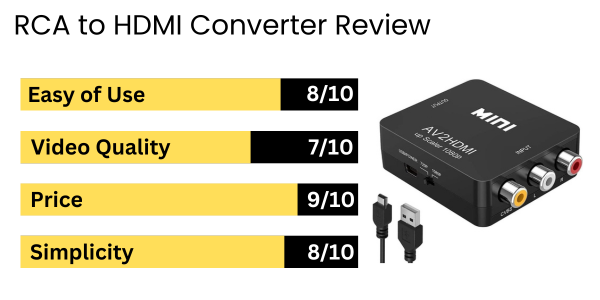
The RCA to HDMI Converter from RuiPuo is a handy solution for connecting older devices to your modern TV. It also works with various consoles and is very simple to set up.
It does need to be mentioned that while the converter does well, there are times when the quality of the image isn’t the sharpest. It provided a great experience, but factors such as brightness and color balancing could improve.
Bottom Line
This is great if you’re looking for something that’s budget-friendly. It doesn’t compete with the higher-end devices and brands, but it’s great for everyday use.
Overview of the RuiPuo RCA to HDMI Converter
It’s easy to say that this is a helpful tool for connecting older devices to your modern TV. This device excels at converting RCA signals to HDMI, and it’s great for hooking up game consoles and DVD players without a fuss. It’s just plug-and-play, as long as you have a USB source.
Although it does work very well with devices like the Wii and PS2, there is a bit of an issue with picture quality. The colors might look off at times, and it could happen that your media does not display properly with some devices.
It’s a practical solution to getting vintage work to appear on new screens, and many people find reviving old electronics appealing.
Solving Your Connectivity Issues
Connecting older devices to new TVs can be a bit tricky. However, using the RCA to HDMI converter and plugging in the cables was easy.
The device does support various formats, but the image quality suffers a little. Still, it works for what it is, which means it works for the average user who isn’t expecting a miracle.
Some users faced setup issues and reported poor picture quality. Compared to brands like Elgato or Roxio, it may not deliver the same video clarity, but it does the job for basic needs.
Enhancing Visual and Audio Experience
This RCA to HDMI converter was a game changer for connecting our older devices to a modern TV. The picture quality is decent, and the output easily supports 720p and 1080p.
Setting it up was straightforward; we plugged it in and powered it via USB. However, some users reported uneven brightness levels, which could affect the viewing experience.
While it works great for essential use, those seeking top-tier quality might want to explore alternatives.
Wide Device Compatibility
This converter works well with a variety of devices. Whether connecting our classic gaming consoles or newer tech, it handled everything smoothly.
Its ability to support PAL and NTSC formats is a huge plus, making it a highly versatile option.
It stands out with its reliable connections and user-friendly design. This converter enhances the user’s viewing experience across different platforms.
Compact and Portable Design
The size of this device is one reason why it’s so popular: It’s very easy to carry around.
The plug-and-play feature means we don’t have to fuss with complicated setups. Connect the RCA cables, plug in the USB for power, and we’re ready. While it works well for most devices, it’s not as durable as other brands. Care should be taken to avoid damage during travel.
How to Set Up and Use
We plugged it into our device using the RCA cables and connected it to the HDMI input on our TV or monitor. The device is powered by a USB connection, which makes things a little easier.
One issue is that the device doesn’t have an HDMI capture card. Thankfully, that’s an easy issue to get around.
By the Numbers: Performance and Specifications
This device supports 1080p resolution, making it perfect for gaming consoles and DVD players. The compact size of 4.2 x 2.36 x 0.5 inches makes it easy to fit into any setup without taking up much space.
It draws 5 watts with a 5-volt input, ensuring steady performance. While it excels in simplicity, we noticed that some users experienced issues with specific devices compared to brands like Elgato or Roxio, which might offer more specialized features but at a higher cost.
Pros and Cons
When discussing any device, there are always pros and cons to consider. Here are a few you might want to consider.
Pros
- Easy Setup: We appreciated how easy it was to set this device up. Plug-and-play is always acceptable vs. software installation.
- Good Compatibility: This device works well with various older gaming consoles and devices. We enjoyed connecting our retro systems to modern TVs without any needless hassle.
- Affordable Price: This device won’t break your wallet, giving it more allure than other devices.
- Solid Performance: It offers a great deal of image quality for a lesser price, which is easy to appreciate.
Cons
- Inconsistent Picture Quality: A few users mentioned brightness and/or clarity issues.
- Limited to Certain Devices: The device works with many different media, but it does have its limits.
- Power Supply Needs: Needing an external USB power source is inconvenient for some users.
- Long-Term Durability: There are some concerns among users concerning durability. Other options might be better than this device, but it’s still workable.
Customer Reviews
Plenty of users appreciate the ease of use this device offers. More than a few comments highlight its reliability and easy setup.
However, the picture quality isn’t always consistent on the other side of the comments. A few users did comment on clarity issues when comparing it to Elgato and a few different devices.
Conclusion
The RCA to HDMI converter easily connects older devices like our Wii and DVD player to modern TVs. There are some downsides, but if a user is looking to connect their retro devices to their modern TVs, this device will do the trick.
Frequently Asked Questions
Here are a few common questions regarding the RCA to HDMI converter.
What are the best-rated RCA to HDMI converters currently available?
Several options will do the job, but the right choice usually depends on your budget and your specific needs when it comes to reliability and performance.
Can using an RCA to HDMI converter improve the audio quality of my setup?
Depending on your source, the RCA to HDMI converter can enhance audio clarity. However, it’s essential to note that the converter won’t magically transform low-quality audio into high-quality.
Do all RCA to HDMI converters require an external power source?
Most converters need an external power source, meaning they’ll utilize a USB port or a power adapter. It’s wise to keep an outlet open just in case.
How do I correctly set up an RCA to HDMI converter with my television?
Setting up the converter is usually a simple task. Here’s a quick guide:
- Connect your RCA cables (red, white, and yellow) to the converter.
- Link the HDMI cable from the converter to your TV.
- Plug in the USB power cable.
- Switch your TV input to the HDMI source.
If any issues arise, double-check your connections and ensure the ports function.
Are there any recommended RCA to HDMI converters for gaming purposes?
The right converter can make a difference for gamers. Before choosing a device, it’s best to check features like responsiveness and compatibility.
What do users typically say about RCA to HDMI converters on forums like Reddit?
Reddit will have a healthy mix of positive and negative reviews concerning such devices. Much of this boils down to personal experience and reviews. When all is said and done, it’s wise to consider your needs and what quality you’re looking for.