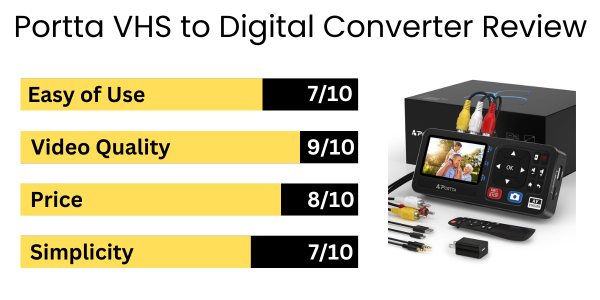
It’s challenging to find a new way to enjoy old videos. Still, after trying out the Portta VHS to Digital Converter, it’s easy to see how converting to digital has become popular. This device can convert analog videos to digital files without hassle and help preserve your precious memories without any real difficulty.
It didn’t take much to set the device up. After plugging it in, we made a few adjustments and started recording. There were a few quirks, such as the need to tweak the settings for different aspect ratios, but otherwise, the quality was decent.
The image was a little blurred when featured on larger screens, but overall, this device was great for preserving and presenting our old tapes.
Bottom Line
The Portta VHS to Digital Converter greatly aids the desire to convert old videos. This device can help you enjoy your old memories and is very easy to use.
Understanding the Portta VHS to Digital Converter
This converter connects easily to various devices, making it easier to digitize old movies and other analog media without a computer.
The recording quality was impressive since it could capture video up to 1080p. The recordings could be stored on SD cards or USB, which made them easier to access. Also, the preview screen on the device allows the user to check the recording as it’s processing.
One downside was that it needed specific settings to work with older media. Still, the overall compatibility with various formats and devices makes this an excellent tool for converting old tapes.
Effortless Digital Conversion
This converter makes transferring old videos to digital files more effortless than ever. Just plug it in and let the conversion begin.
The quality is impeccable despite blurring when your media is played on larger screens. The device’s versatility is impressive when working with various devices and media.
Versatile Storage Options
It was exceedingly easy to use this converter. After connecting it to various devices, it was possible to transfer the footage to a TF card or USB drive. This is extremely helpful since we can use any drive without worrying over limits.
You can also record media in MP4 format, which means you can then share it on modern devices. The LCD preview screen is also nice since it lets you see how the recording goes. It’s a user-friendly device that can suit a variety of needs.
Compatibility and Connections
This device’s versatility is easy to appreciate. It works with a wide range of devices, including gaming consoles, making transferring our media very simple.
Setting up the device is relatively straightforward, though some people had an issue connecting the RCA to HDMI. It does become easier when one exercises patience. The device works well with other products, even if a few compatibility quirks come up now and then.
This converter will do what you need for standard devices such as VHS or DVD players.
Pros and Cons
There’s been a mix of experiences when using this device. Here are a few pros and cons.
Pros
- Easy to Use: All it took was plugging the device in to start the conversion process.
- Good Quality: The quality was quite good, considering the age of the footage being converted.
- Versatile Compatibility: It’s compatible with several devices, including game consoles, which means it’s more than a little versatile.
- No Storage Limits: You can store your media on USB drives or SD cards without worrying about space limitations.
- User-Friendly Remote: Any device is elevated a little by having a remote control that can be used for convenience.
Cons
- Image Quality Concerns: There was a bit of blurriness when the media was featured on larger screens.
- Setup for Older Formats: Depending on the age of the media being used, further adjustments might be needed to maintain quality.
- Limited Instructions: The manual isn’t entirely clear, making it necessary to decipher how the device works.
- Additional Costs: It is a good value despite purchasing your own USB drives and SD cards.
The device is helpful, but it pays to keep in mind that it does have a few limitations.
Customer Testimonials
Our own experience with this device has mirrored that of many other users. Plenty of users appreciate how easy the converter is to use. The ability to connect to older devices and convert older media without added software creates a satisfying result for many users of this product.
Despite the blur on larger screens, the overall image quality meets expectations. It is essential to recognize that older formats will need a few more adjustments.
The compact size of this device made it convenient for many people. Thanks to this and several other factors, this converter was a practical choice for users who want to preserve their old videos.
Ease of Use
Plugging it into a VHS player is simple. There’s no software to download, so just make a simple connection, and you’re on your way to converting your old memories.
You do need to keep the video settings in mind. Original tapes might need to be placed in a 4:3 ratio to create smooth playback.
The remote control is convenient since it allows a user to cycle through the options without standing over the converter. This device is an efficient way to convert your old tapes, making it one of the best choices around.
Product Support and Warranty
The support and warranty add to the benefits of this device. It comes with a two-year warranty that will help with any issues that might arise.
Technical support for this device has been invaluable, and we’ve found it very helpful for any and all questions. The manual provided is easy to read and covers several common questions a user might have about the device and how it works.
Conclusion
This converter provides a practical solution for converting your old VHS tapes into digital files. It’s easy to set up and saves a lot of time, and the quality, even of older tapes, is nice to see.
The settings will need to be adjusted when using older tapes for conversion. But overall, this product will meet your needs when it comes to converting old media to digital files. It’s very budget-friendly and does what it’s meant to do, making it a good choice for the average consumer.
Frequently Asked Questions
We’ve gathered a few insights based on our experience with this device.
What are the top options available for digitizing VHS tapes?
The Portta VHS to Digital Converter is popular due to its simplicity and compatibility with various devices, such as VCRs and camcorders. Other options include standalone conversion machines and computer software, but those can be more complicated.
Can you provide an estimated price range for VHS to digital conversion?
Converting VHS tapes can vary in cost from one machine or service to another. Portta and similar equipment can range in cost from $50 to $100 or more. Services tend to start from $20 per tape and up. Doing this on your own does cost in terms of equipment, but the services offer the type of experience that satisfies many people.
What is the typical duration required to convert a VHS tape to a digital format?
The conversion of an average VHS tape takes around 2 hours. What’s great is that you can set it up and walk away while the device does its job.
Is a VCR necessary to convert VHS tapes to digital files?
You do need a VCR to play the tape while converting it. This device connects to your VCR while capturing the video.
How does the quality of the digital conversion compare to the original VHS?
The device’s quality is good and will often turn out better than one expects. Despite not being quite the same quality as many modern formats, the conversion does smooth out several issues inherent in the older media that are being used. In other words, it helps to improve the quality of old tapes that have degraded over time.
What are the most common issues encountered during the VHS to digital-conversion process?
Users have noticed a few pitfalls when utilizing this device. One of the more common problems is tape damage, which will cause glitches in the digital file. Another issue is ensuring that the correct settings are used to get the best quality and avoid stretching the video. Plus, there are syncing problems that arise now and then. But with proper setup and patience, most of these issues can be circumvented.