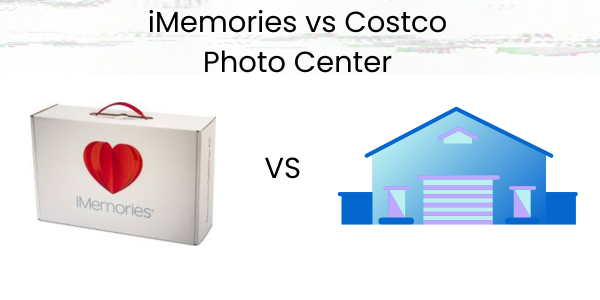
When it comes to digitizing your precious memories, choosing between iMemories and Costco Photo Center can be tough. iMemories provides higher quality and more options, while Costco is a little more limited. Still, it’s important to research both services.
iMemories offers a wider range of formats and ease of use, while Costco’s service has faced much criticism. I’ll review how the two stack up regarding quality, pricing, and overall customer satisfaction.
Key Takeaways
- iMemories offers quality and a wide array of services.
- Costco has lower prices but more issues with customer satisfaction.
Service Overview
iMemories and Costco both have their strengths and weaknesses when it comes to conversion services.
iMemories Features
- Digital Archiving: Your data is stored securely online.
- High-Quality Transfers: The company uses advanced technology to get the best results.
- User-Friendly Interface: Their website is very user-friendly.
- Mobile Access: You can view your memories from any device anytime.
iMemories has the edge with package deals that offer many options.
Costco Photo Center Features
Costco Photo Center also offers memory transfer services, but their approach is more limited. Their primary focus is converting VHS tapes to DVDs.
- VHS to DVD Conversion: 2 hours of video can be placed on one DVD.
- In-Store Pickup: Being able to pick up the order in the store is extremely convenient.
- Cost-Effective Options: Their pricing is competitive, especially for essential services.
- User Reviews: Mixed feedback is taken from customer reviews based on satisfaction with their service.
At this time, Costco Photo Center has discontinued conversion services, which limits their use even further.
Pricing and Plans
Pricing is always a key factor when deciding which service to use. Each service has its distinct plans and costs.
iMemories Pricing
iMemories offers the price of $19.99 for the first 2 hours of tape and is flexible based on the type of media. Additional hours will increase the cost by around $10 per extra hour. There are package deals for larger orders.
Shipping fees will add to the cost, so consider that. Occasionally, iMemories will offer promotional deals to help customers save on costs.
Costco Photo Center Pricing
Costco Photo Center’s service has changed. It was originally $29.99 for up to 2 hours of content. Any added time would incur an added fee.
Picture scanning services are priced similarly, meaning the price will depend on the number of photos and the quality desired.
One factor in Costco’s favor is its multiple physical locations, which benefit local customers.
Quality and Performance
Comparing the quality and performance of iMemories and Costco Photo Center make it clear that each service is very different regarding clarity, resolution, and customer satisfaction.
iMemories Quality
- iMemories focuses on the high-quality digitization of older media.
- The resolution offered is up to 1080p, which produces clear images.
- The service includes a few other options, such as custom editing like trimming unwanted footage or adding simple titles to the media.
- Customer reviews for this service reflect a high level of satisfaction.
- This service also stores files online in a secure manner, making it simple to retrieve them when needed.
Costco Photo Center Quality
Costco Photo Center takes a different approach to media transfer. They’re known for being affordable, but the quality isn’t always present. The media transfers they offer are normally quite limited, which might not meet the expectations of many customers.
- Costco allows editing videos before transferring, but the tools may be less user-friendly than those at iMemories.
- Customer feedback indicates mixed experiences, with some praising the service for its value while others note issues with clarity and detail.
- It is essential to note that Costco’s services have changed over time. They no longer offer certain memory transfer services, which limits their customers’ options.
Customer Experience
Customer reviews are essential to pay attention to when choosing between iMemories and Costco Photo Center.
iMemories Service Experience
- iMemories offers a customer-friendly service. Their website provides a clear step-by-step guide.
- Their turnaround time is relatively quick, and they communicate with their customers every step of the way.
- Plus, they employ 200 specialists with extensive knowledge of the conversion process.
- Customer support is responsive and knowledgeable, enhancing the experience by treating each customer with a personal touch, keeping them happy and secure when sending their media to iMemories.
Costco Photo Center Service Experience
- The familiar shopping experience at Costco Photo Center is what tends to draw people in. The conversion process is straightforward, but the level of service varies from store to store.
- They do provide clear pricing and clarity about what you’re paying for. Still, some reviews indicate mixed results regarding customer satisfaction.
- It’s tough to track your order due to a lack of regular updates. They have experience in photo services and other media, so it is still a viable option.
Order Processing and Turnaround Time
Each has unique features when they’re set side by side.
- iMemories offers an easy online ordering process. You upload your media, select what service you need, and enter your payment information. The turnaround time is around 5 to 10 days, and you’re notified when the process starts and is completed.
- Costco Photo Center takes a different approach. You can visit a local store to drop off your media or order online. It usually takes 3 weeks to receive an order, and the timeline can vary depending on their busy schedule.
Comparison Table:
| Service | Order Type | Estimated Turnaround Time |
|---|---|---|
| iMemories | Online only | 5 to 10 days |
| Costco | In-store or online | Approximately 3 weeks |
Overall, iMemories is quicker, though Costco might be more convenient. Thankfully, both services provide tracking options to monitor your order status.
Supported Formats and Restrictions
I’ll highlight the specific formats and any iMemories and Costco Photo Center restrictions.
iMemories Supported Formats
iMemories offers a wide range of supported formats, making it easy to convert various media types:
- VHS Tapes: Standard video cassettes are supported.
- Hi8 and Video8 Tapes: These are common formats for older camcorders.
- MiniDV Tapes: Often used in smaller camcorders.
- Digital Files: JPEG, MP4, and other modern formats.
iMemories provides a flexible submission process. Their focus on high quality is great, but you do need to check for extra fees for other formats.
Costco Photo Center Supported Formats
Costco Photo Center also supports several formats, catering to customers with diverse media needs. The key formats include:
- VHS Tapes: A staple for home videos.
- DVDs: Existing DVDs can be copied or digitized.
- Film Transfers: Options for transferring 8mm or Super 8 film.
- Digital Images: Supports JPEG and TIFF files.
Costco is about easy access since people can drop their media off at a local Photo Center. However, it’s still wise to note that your media should be in good condition if you use such a service. Plus, the costs will be based on the format and overall length of the media provided.
Frequently Asked Questions
There are likely a few questions regarding the differences between iMemories and Costco Photo Center. This section will provide insights into pricing, services, reliability, customer feedback, and specific conversion costs.
What are the price differences between iMemories and Costco Photo Center for media digitization?
- iMemories offers a subscription plan for its services. The iMemories Cloud subscription costs $7.99 per month or $49.99 per year for unlimited viewing and storage. Costco generally charges a flat fee for each VHS to DVD conversion, often being more straightforward with pricing.
How do the services provided by iMemories compare with those offered at Costco Photo Center?
- iMemories focuses on a detailed digitization service, offering various enhancements and unlimited cloud storage. In contrast, Costco provides a more straightforward service with basic video transfers and limited editing options. Individual needs can influence which service is better.
Can iMemories be considered a reliable service for digitizing old media formats?
- Yes, iMemories is often considered a reliable option for digitizing old formats. It is known for its focus on customer satisfaction and quality media handling, and users have reported positive experiences with the results.
What are customers saying about iMemories in reviews?
- Reviews for iMemories generally highlight their excellent customer service and digitization quality. Many users appreciate the attention to detail and the easy-to-use online platform. The feedback often points out that iMemories is very user-friendly.
How does iMemories differ from Legacybox in terms of features and services?
- iMemories offers a subscription for ongoing access to digitized media, while Legacybox focuses on a one-time service without ongoing storage options. Additionally, iMemories provides more features for editing and enhancing videos than Legacybox.
What are the costs associated with converting VHS to DVD at Costco?
- Costco typically charges a flat fee for converting VHS tapes to DVDs. This price generally covers transfers of up to 2 hours of video per DVD, making it more economical for those needing basic conversion services without extra features.