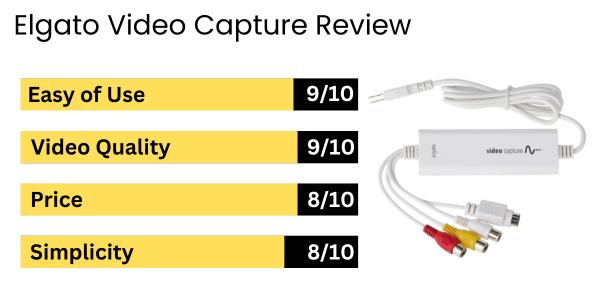
Recently, I tried the Elgato Video Capture and found that it was impressive when converting VHS to digital formats. It’s a smaller device that can easily connect to your computer and is incredibly versatile.
The quality of the videos produced by Elgato is decent, but I did deduce that certain types of software are better than others.
Compared to other converters, the Elgato is a little more user-friendly. The audio does require some tweaking, though.
Apart from needing to download software, the Elgato performs just as well as expected. It’s also friendly to the users’ budget and doesn’t require any fancy add-ons.
Bottom Line
This is a simple and affordable option to convert your old tapes. So don’t miss out!
Overview of the Elgato Video Capture Device
Having tried this out recently, I can vouch for its practicality in converting your old memories to files that can be easily downloaded and enjoyed. The fact that it works with so many different devices is a boon that will please many users.
The plug-and-play design is great since it makes connecting with my computer very simple and hassle-free. Moreover, the overall quality of the converted file is fully appreciated despite the minor sync issues with the audio.
Another great feature is that this device doesn’t require an external power source. This helps keep your space uncluttered when the device is in use, making it a little easier to pick up and move when needed.
Ease of Use
I was a little cautious at first about using this device, but its ease of use is unlike that of many other devices.
Plug and Play
When I plugged this device into my computer, it was recognized immediately. This was great because it has no complicated settings or installation issues.
After installing the software, I could start converting without any hesitation. Switching to digital files and preserving my old VHS tapes for future generations was easy.
Several other converters require many additional steps and might have harder-to-understand instructions. The Elgato lets you get started after a simple installation.
No External Power Needed
Many devices have cords that are difficult to store and move around. However, this device does not have a cord, which makes it easier to use.
Compatibility
This device is incredibly versatile and can work with many different media types, which is excellent for the casual or professional user.
Wide OS Support
This device supports multiple operating systems, including Windows versions from 2000 to 10 and Mac. This is a big plus since I use an older laptop with Windows 7, which worked without issues.
Versatile Video Device Connectivity
The device comes with USB and RCA connectors, which help with setup. Using one device for many different formats makes the conversion process even easier. Overall, this device’s versatility is enough to satisfy hobbyists or professional video editors.
Video Quality and Formats
Using this video capture card was straightforward. It efficiently converted old tapes into a digital format, and the video quality was generally good, making it suitable for those who want to preserve older media.
Support All Video Formats
This device can capture several different formats, such as NTSC and PAL.
You can also adjust such settings as brightness, contrast, and hue.
NTSC and PAL Format Compatibility
This device easily handles NTSC and PAL formats so I could switch back and forth without complications.
NTSC worked at 720 x 480 at 30 frames per second, while PAL offered 720 x 576 at 25 fps.
The lack of a lengthy setup time or the need to deal with other technical issues makes this a great device, and the ability to work with different formats is a significant bonus.
Pros and Cons
After using this device, I can honestly say a few pros and cons must be mentioned.
Pros
- Easy Setup: This process is straightforward, and the software is simple to install.
- Good Video Quality: Considering the quality of the old tapes, the conversion quality was impressive.
- Versatile Compatibility: The ability to work well with various devices was excellent.
- Affordable: The price was worth the quality provided since it doesn’t break the bank, but it’s expensive enough to promote its quality.
Cons
- Learning Curve: Some users find understanding the software daunting.
- Audio Issues: It is possible to find issues with audio syncing.
- Limited Cable Length: The provided cables are short, and an extension can weaken the connection.
- Requires Additional Software: Typically, it won’t need additional software for basic controls, but you might need additional software for added quality.
Customer Feedback
Using this device was an enjoyable experience. It works well with various software and devices, but some users need troubleshooting issues, especially with audio problems.
Compared to other VHS converters, this is more amenable to the typical user’s budget and offers excellent quality.
Overall, it serves its purpose well and stands out among other options for DIY digitizing.
Conclusion
After using this converter, I can say a lot of good things about it. It works the way it’s supposed to by digitizing old media into easy-to-use files. While it won’t break your wallet, it will help preserve your precious memories for many years to come.
Sure, it does have a few minor issues that users might notice, such as audio syncing problems that are solvable and not the end of the world. It’s not unusual to find a few issues when transferring old media into digital formats. Several converters don’t perform this well and are not worth their price tag.
This budget-friendly converter is worth the money spent and can keep your nostalgic memories in good condition for a long time.
Frequently Asked Questions
There are always bound to be questions concerning devices such as this converter, so here are a few that might convince you of its overall quality.
What features differentiate the Elgato Video Capture from other video capture devices?
The Elgato Video Capture stands out with its straightforward plug-and-play functionality. Unlike some other converters, which may require complicated setups, this one connects easily with both PCs and various video devices.
It also boasts support for different video formats, including NTSC and PAL, making it versatile for global users. Many other devices don’t offer this flexibility, which is a big plus.
How user-friendly is the software that accompanies the Elgato Video Capture?
The software is very user-friendly and doesn’t require a lot of expertise. Several users did experience some difficulty with the software, but it wasn’t hard to troubleshoot and figure out. Other devices have much harder-to-use software that requires a lot of knowledge of how to use and install it, making the Elgato a much more attractive device for the casual user.
Can the Elgato Video Capture be used with various operating systems, and does it require specific drivers or software?
Yes, you can use this equally well with Windows and Mac. This type of convenience is available with other devices, but it’s essential for the casual user.
What are the video quality capabilities and limitations of the Elgato Video Capture?
The quality is decent for casual use and hobbyists who are attempting to recapture old memories. There are a few limitations, and some converters might offer better resolution, but the Elgato is worth it for the money.
How does the Elgato Video Capture perform when capturing VHS tapes compared to other devices?
I used it mainly for VHS tapes; overall, it handled the task well. The quality was satisfactory, although I encountered some audio syncing issues requiring software settings adjustments.
What are users’ most common issues with the Elgato Video Capture, and how can they be resolved?
Ensuring the correct software is downloaded can help with the installation. Adjusting settings in the recording software often resolves annoying glitches related to audio artifacts.
Contacting customer support also provided me with helpful solutions.