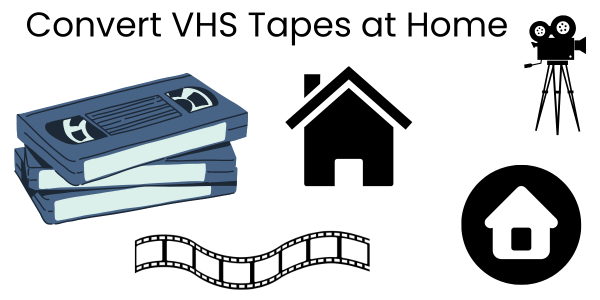
Plenty of people still have old VHS tapes in their collections filled with family memories they’d like to preserve. This article will review the VHS process for digital conversion at home.
1) Purchase a VHS Player
To convert your tapes to digital, you’ll need a VHS player. You can select a standalone device or an all-in-one device, such as a DVD recorder. S-Video outputs offer better quality, but it’s crucial to consider compatibility.
The issue of available space becomes very important for various devices. But once you’ve selected your device, you can move on to the next step.
2) Acquire a Video Capture Card
To connect your VHS to your computer, you must purchase a video capture card. This card captures the video signal and converts it to a digital format. There are internal and external video capture cards. The internal can fit inside your computer, while the external will connect via USB. External cards are typically easier to set up and have portability.
When selecting a brand that suits your needs, it’s wise to read reviews. Once you have the capture card, you can proceed to the next step.
3) Install Video Conversion Software
The next step is installing the software that will allow the capture card to work. Popular choices include Adobe Premiere, iMovie, and other specialized VHS to digital software. Most software guides the user through the setup routine.
Following installation, you can open the software and familiarize yourself with it. At this point, you’ll be ready to capture your analog media and convert it to a digital file.
4) Connect VHS Player to Computer
Connect your VHS player to the computer with RCA cables. The next step is to connect these to the corresponding ports on the VHS player, and you’ll want to make sure the connection is secure.
The other ends of the cables will plug into the video capture device, which will then hook up to the computer via USB. After everything is connected, you can turn on the VHS player and the computer and open the software program.
5) Insert VHS Tape into the Player
Next, you’ll insert the tape into the VHS player, making sure it’s aligned correctly so there’s no issue. After the tape is inserted and fully in place, the action will prepare to read it.
After pushing the play button on the VHS player, the video will record as it plays. It’s wise to watch the process to ensure that the playback is smooth and without interruptions.
6) Set Up Conversion Software
It is important to choose the right conversion software. Popular choices are HandBrake and FFmpeg. Both free programs convert VHS footage to digital formats like MP4.
Handbrake and FFmpeg offer straightforward processes and are very easy to use. Following the download, it is wise to adjust the settings to your preferences. Once you finish the conversion, you can check the output file to ensure everything looks as it should.
7) Start Video Playback
Once your VHS is connected to your computer and digital device, it’s time to start the process. To do so, hit the Play button.
The software you downloaded allows you to monitor the progress on your computer. If there are any problems during the conversion, you can troubleshoot them without too much issue.
You’ll also want to watch the audio as the tape plays. You can adjust the audio as needed.
8) Begin Recording on Software
At this point, it’s time to start recording, which means opening the video capture software on your computer. Make sure everything is set up correctly, and then hit the record button.
After it’s finished, you can stop the software and save your files in a location that is easy to find.
9) Monitor Conversion Process
Keep an eye on the file as it converts to digital. Checking for errors and maintaining the quality of your tape is essential to help preserve the content. Also, pay attention to the time that the conversion takes, as this can vary depending on the length of the tape.
Pay attention to any notifications that could pop up. This usually includes prompts for adjustments or confirmations.
10) Save Digital File
Following the conversion process, it’s time to save the digital file. The first thing to do is choose the format you want to save your file. Standard formats include MP4, AVI, and MOV.
Pick a location on your computer or external drive where you want to keep your files. It helps to pick a spot that you’ll remember.
Save files and let the process run. You don’t want unseen errors to pop up while saving your file. It is wise to play the file to ensure everything is transferred correctly and that the quality you wish to be captured.
Understanding VHS To Digital Conversion
Converting VHS tapes to digital format is essential for preserving memories and making old footage more accessible.
Why Convert VHS To Digital?
VHS tapes deteriorate over time. Digital files, however, do not degrade and can last much longer if stored properly. Watching VHS tapes can be inconvenient, and many modern devices do not support VHS playback.
However, you can store them on various devices by converting them into digital formats and sharing them with friends and family.
Digital files are easier to edit and organize. They allow you to preserve and share cherished memories in a format compatible with today’s technology.
Overview of Necessary Equipment
To convert VHS tapes to digital, you need specific equipment.
- VCR (Video Cassette Recorder): This is necessary to play the VHS tapes.
- Video Capture Device: This connects the VCR to my computer. It captures the video and converts it to a digital format.
- Computer: I need a computer to save the digital files. It should have enough storage space.
- Video Editing Software: I can edit and organize the digital files after conversion.
Cleaning the VCR and the tapes helps avoid issues during the conversion process.
Preparing Your VHS Tapes
Before starting the conversion process, you should prepare your VHS tapes properly. This involves inspecting their condition and cleaning them if necessary.
Inspecting the Condition of Tapes
Check each tape for visible damage. Common issues include fraying tape, cracks in the casing, or mold.
Ensuring that the tape plays correctly in my VHS player is also essential.
Cleaning VHS Tapes
First, gently wipe the exterior of the tape with a soft, dry cloth to remove dust or dirt. Do not use cleaners or liquids on the tape itself, as this can cause damage.
Next, look at the tape inside the casing. If you see dust or debris, blow it out carefully with a can of compressed air. Avoid touching the tape directly, as oils from your fingers can lead to further wear.
Choosing the Right Software
Selecting the right software is crucial for efficiently converting VHS tapes to digital formats. Focus on specific features that ensure quality and ease of use.
Features to Look For
- Ensure the software supports various video formats, such as MP4, AVI, and MOV. This flexibility lets me save my videos in the format that best suits my needs.
- Essential editing tools help trim or enhance footage.
- Another important feature is the ability to capture high-quality video. Ensure the software can handle 480p or higher resolution, as this affects the outcome.
Installation Tips
It is essential to install the chosen software correctly and ensure that your computer meets the system requirements, such as RAM and processor speed.
After installation, restart your computer to ensure the software runs well. Finally, double-check that all necessary components, like video codecs, are installed.
Frequently Asked Questions
Here is some key information on the equipment you’ll need, conversion methods, and costs involved.
What equipment is required to convert VHS tapes to digital files at home?
First, you’ll need a VCR to play the recordings. Next, a video capture card is necessary to connect the VCR to your computer. Finally, video conversion software is needed to process and save the videos.
How can VHS tapes be converted to digital files without a VCR?
Using a specialized VHS-to-digital converter, it is possible to convert VHS tapes to digital without a VCR.
What are the most effective VHS-to-digital converters available on the market?
Some effective VHS-to-digital converters include popular models like Elgato Video Capture and Diamond VC500.
How does one choose the optimal digital format when transferring content from VHS?
Standard options include MP4, AVI, or MOV.
What are the estimated costs associated with DIY VHS to digital conversion?
A VCR might cost around $50 to $100, while a video capture card can range from $20 to $100. Additionally, some software can be purchased for $20 to $50.
Is there software available that can facilitate the conversion of VHS tapes to digital for free?
You can use programs like OBS Studio or VLC Media Player.