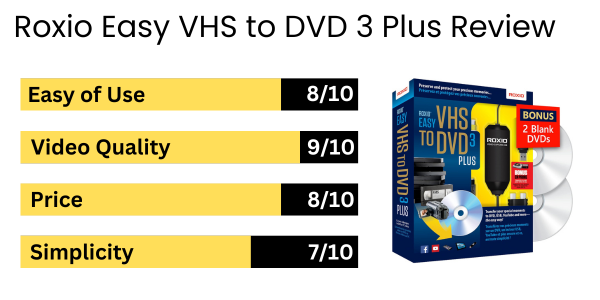
Recently, we tried out the Roxio Easy VHS to DVD 3 Plus to see how useful it would be for converting our old home videos. What we found out is that it’s a handy tool to have when converting older media to DVDs or digital files. The process is easy to initiate, and the USB capture device included in the package makes connecting with your other devices a breeze.
It stood out because it offered more than a simple conversion. You can edit and enhance your videos and add customized transitions. The software is a little limited, but it’s a solid choice for preserving old movies.
Bottom Line
The Roxio Easy VHS to DVD 3 Plus stands out as one of the better options. Its editing tools are a boon to anyone trying to digitize their old tapes.
Overview of Roxio Easy VHS to DVD 3 Plus
Roxio Easy VHS to DVD 3 Plus converts old videos into digital files. It enhances old analog sources, such as VHS and HI8 tapes, without a lot of hassle. The unit also comes with a USB capture device that can connect directly to your computer.
The trimming video feature and the ability to enhance the colors were appealing to many users because they allowed people to create a revived look for their videos.
Video Capture and Conversion Process
The setup and use of this converter were relatively easy and even rewarding since the steps to get started were clear. The process was quick and smooth, and eventually, our files were transferred to our computer, where we could share and enjoy them with others.
It was possible to trim unwanted sections and add transitions between images. Reviving our old memories was liberating in a very meaningful way.
A few hiccups during the process need to be noted while launching the software. Thankfully, that was a minor issue since the conversion process to DVD and other formats went off without a hitch after getting past it. We’re highly satisfied with this device.
Software Capabilities and Editing Tools
It is simple to convert analog videos from an old camcorder into digital files. The software that came with the device allows us to edit our videos in several ways that vastly improve the quality of the images.
It’s easy to appreciate the creativity these options bring since menu templates and disc labels are great ways to add a personal touch to these projects. Even better, the instructions were clear and concise.
However, we did encounter some hiccups while installing it on newer systems, which might frustrate some users. Once we got it running, the experience improved significantly.
Pros and Cons
The pros and cons of using this device were easy to note. Users should consider it helpful to weigh the good and the bad before using this device.
Pros
- Easy Conversion: The setup for this device is exceedingly simple, even for those who are less technologically gifted.
- Editing Features: This device allows you to edit, trim, enhance, and add transitions to your old videos to improve their overall quality.
- Bonus DVDs: The device came with this extra resource, which was nice because it gave us more to work with without any additional cost.
- User-Friendly Software: Like many users, we appreciated the user-friendly software that made the conversion process even easier.
Cons
- Software Issues: There were a few complaints concerning the software. Many people had a decent to sound experience, but others faced installation issues with newer versions of Windows.
- Learning Curve: Despite being user-friendly, the software took some of us a few attempts to figure everything out. So, our recommendation is to be patient and work through the process.
- Mixed Reviews on Performance: The product worked well for many people, but there were dissenting opinions on its reliability and a few issues with the conversion process.
System Requirements and Compatibility
After trying out the Roxio Easy VHS to DVD 3 Plus, we were satisfied to find that it’s compatible with Windows versions 10, 8, and 7. This type of flexibility speaks well of the device and makes it a solid choice for many users.
Installing the software was straightforward and didn’t cause any significant issues. Thankfully, our hardware met the requirements, and we were able to start the conversion process without any problems. All you need to do is ensure that you have an available USB port to use for your connection.
This device doesn’t work with a Mac, but there are plenty of alternatives out there if that’s the system you’re familiar with.
Design and Usability
Software installation can cause many issues with many systems, but this process was easy. Thanks to the easy setup guide, we could start converting our tapes without any significant downtime.
There were a few problems here and there with the installation process when it came to using newer Windows versions. Troubleshooting tends to take care of this easily, though, and once you’re past that hump, you can enjoy the editing features of the software, which are pretty nice since it gives you more control over the quality of your videos.
Customer Reviews
Customer reviews offer many different perspectives on how this device works and whether it is useful. For the most part, many people found it easy to set it up and get started.
Granted, a few people did struggle with the device and its setup, as each device is subject to its own level of quality. Sometimes, this device is hit or miss depending on which version of Windows one uses, which can leave people understandably frustrated.
When all is said and done, though, this product does deliver an expected service that many people find useful. When you’re converting old videos, many things can happen due to many variables we can’t control. But this product does deliver if you follow the instructions and use it properly.
Conclusion
The hits and misses that we had with this product are typical, given that many such products have pros and cons. It’s easy to get started and follow the instructions, and any difficulties will typically come from a faulty unit, faulty media, or user error. Apart from that, the process is quick and easy to understand and repeat as often as necessary.
The one constant downside is when one installs the software, and as explained above, this is due to compatibility issues that can arise. It’s important to check whether or not your system is compatible with the product’s requirements before purchasing it.
This converter is a good pick for reviving your cherished home videos.
Frequently Asked Questions
When working with products that people know little to nothing about, there are always bound to be questions. Here are a few questions about the Roxio Easy VHS to DVD 3 Plus.
Is the Roxio Easy VHS to DVD 3 Plus compatible with Windows 11?
Absolutely. This product is designed to work with several versions of Windows, including 11. There might be an error or two that occurs during installation, but as mentioned, troubleshooting can eliminate this hiccup.
How does Roxio Easy VHS to DVD 3 Plus compare to other VHS to digital converters?
Roxio offers a very easy conversion process and also delivers other features such as video enhancement and editing. This is easy to appreciate and use, but it’s possible that Roxio might fall short depending on the user’s requirements.
Can you transfer VHS tapes to DVD using Roxio Easy VHS to DVD 3 Plus without quality loss?
The loss of quality in a converted tape usually comes from damage incurred before the process starts. Mishandling the tapes during the process is possible, but if you follow the instructions, this risk is minimized.
What are the system requirements for using Roxio Easy VHS to DVD 3 Plus?
To use this software, you’ll need:
- A Windows operating system (Windows 11, 10, 8, or 7 SP1)
- At least 2 GB of free hard drive space
- An available USB 2.0 port
- A DVD burner to create discs
- An internet connection for installation and updates
Be sure to check if your system meets these requirements to avoid issues.
During the conversion process, are there any common issues with the Roxio Easy VHS to DVD 3 Plus software?
As mentioned, some of the most common issues occur during software installation. This can’t be stressed enough: the user should make certain that their tapes are not damaged or degraded beyond repair before starting the conversion.
How user-friendly is the Roxio Easy VHS to DVD 3 Plus for those who are not technically inclined?
When the term ‘user-friendly’ is used, it’s meant to indicate that anyone can use a product whether they have the skills needed or not. This product presents a few challenges to some people, but more often than not, it’s a very easy device to use.