My personal journey into video and photo preservation has been an interesting one. It started in Newton, Massachusetts, where I found work at a video editing service. I’ve helped clients convert their old VHS tapes into digital files they could enjoy for years. When it comes to preserving memories, I can honestly state that this is a passion and a worthwhile hobby.
Since then, I’ve tested VHS to digital converters and found that they work with multiple video services. I know the importance of precious family memories and have a deep passion for preserving them.
This blog post intends to share my experience with video conversion, both DIY devices and professional services. I’ll walk you through the process and give you an idea of what it takes to select the exemplary service or device for your needs.
The trickiest part about preserving old memories is how and where to store them without damaging the materials. I tested iMemories, one of the best services for converting old memories into digital files.
I’ve tested various methods and created a top 10 list for converting your old media.
1. iMemories is Our First Choice
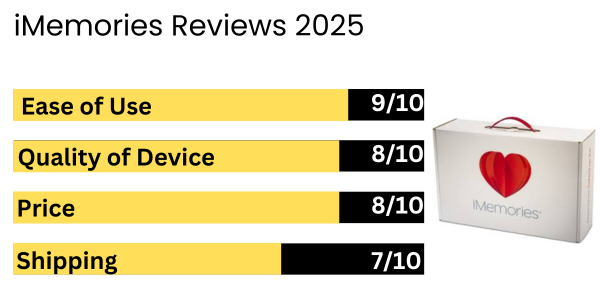
iMemories has an excellent reputation for handling tapes, and their attention to detail is impressive. As one of the premier services available, it’s easy to overlook many other services and devices in favor of a company that offers such exemplary service.
How it Works
iMemories has different packages depending on what you want to digitize and how much. The customer can also decide how they want their memories returned to them. The typical options are DVDs, downloadable files, or even a thumb drive. Personally, I opted for the downloadable files. This allows for more efficient storage that can keep your files easy to access.
iMemories will send a free shipping kit that includes barcodes to be placed on your media to help you keep track of everything throughout the process.
Pros
Not only did the barcodes help me keep track of my tapes, but I could also track each from the moment iMemories received them until everything was ready to be downloaded. This gives the user a great deal of comfort in knowing that someone else is taking great care with their precious memories.
I sent my order on December 10th, 2023, and the turnaround time from receiving my shipping kit to sending it back to their location in Scottsdale, Arizona, was accomplished by December 14th. A few days later, the process was started, and downloading my files became possible in the first week of January 2024.
Cons
Of course, there were downsides, such as the cost. iMemories’ packaging starts at around $30 for a small order. This price increases quite a bit as more tapes are added, and it can become one of the costlier services available.
Another issue is that one of my older VHS tapes didn’t undergo the conversion that easily. They did send a note explaining the reason for the film’s condition, which made perfect sense.
Overall Thoughts: Is iMemories Worth It?
iMemories is one of the best if you have tapes that need to be digitized. It’s a simple process; the company will inform you of everything done with your tapes. This kind of attention to detail while keeping the customer involved is hard to come by with many businesses, and it’s easy to value when it comes to memories that might otherwise degrade and decay on their own.
iMemories Reviews
After checking Google Reviews, I discovered that iMemories has a 4.8-star rating, which has been given after 3,900 reviews.
Trustpilot was also a great resource since iMemories earned a 3.5-star rating on that site. Other great reviews were found on Consumer’s Guide Review and Times-Standard.com, which boosted my confidence in choosing iMemories.
Company Information
Fast Company named the Scottsdale-based service one of the world’s most innovative companies.
Conclusion
Customer reviews made it easy to choose this service. The minor complaints were easy to identify, and the overwhelmingly positive feedback affirmed that iMemories provided exemplary service.
2. Second Best Choice for Converting VHS Tapes to Digital: Costco Photo Center
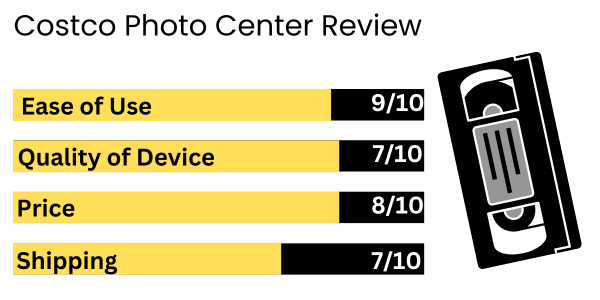
After using iMemories, I decided that Costco Photo Center would be my next attempt at digitizing my tapes. Besides being a reliable source for data conversion, Costco is also well-known to many people, giving it an added benefit that iMemories does not typically enjoy.
Where I Took My Items
I took my VHS tapes to the Costco Photo Center at the Costco Warehouse in Everett, Massachusetts, at 60 Mystic Avenue, Everett, MA 02149.
How the Process Went
- Drop-Off: On November 5th, 2024, I filled out my contact information and what services I required.
- Payment: Following the drop-off, I paid $19.99 per tape. There was also a small fee for extra tapes.
- Processing Time: I was told the process would take 2 weeks. The receipt had a pickup date printed on it: November 19th, 2024.
- Pick-Up: On November 19th, my DVDs were ready for me. I was given the DVDs and the original tapes, and the playback was perfect.
Customer Experience
The service at Costco Photo Center was exceptional and very professional. They kept you aware of every step in the process and could ensure that your tapes would be handled professionally from the start to the end. This type of care for the customer’s materials is excellent since it fosters trust and the efficiency many individuals crave when preserving their memories.
Why I Chose Costco Photo Center?
As I did with iMemories, I did a little research on Costco Photo Center.
- Good Reviews: The reviews for this service were largely positive and spoke highly of the process.
- Clear Prices: Costco’s prices are fair and available online. There are no hidden costs, making them easy to trust.
My Experience at Costco
I decided to check out the conversion service at the Costco Photo Center in Everett, MA, on November 5th, 2024. The staff explained the process clearly and concisely.
I’ve always had good experiences with Costco since it’s a great place to buy in bulk and, as I’ve found, convert your VHS tapes.
3. Third Best Choice for Converting VHS Tapes to Digital: Elgato Video Capture
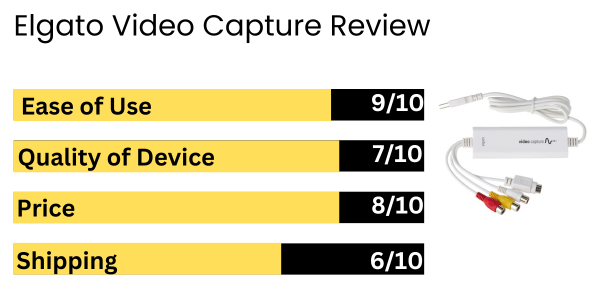
Following iMemories and Costco, the Elgato Video Capture is a reasonable third option. The Elgato is a device that you can use at home with minimal tech savvy. According to many reviews, it is a capable device that many users stand by.
Step 1: Unboxing and Setup
After plugging it into my computer, I installed the software and followed the instructions quickly. This reasonably standard process didn’t require much prior experience with conversion services or devices.
Step 2: Setting Up the Software
Installing the software was straightforward and didn’t require much prior knowledge.
Step 3: Recording
The program has a timer and a feature that shows the file size, which helps you monitor the space available on your hard drive.
Step 4: Editing and Exporting
Cutting out any unnecessary parts wasn’t too hard, and once I was done, it was just as easy to save the video as an MP4 file.
Step 5: Video and Audio Quality
My initial concern was that the video wouldn’t turn out that well, but seeing that it looked rather impressive was a pleasant surprise. Plus, the work done with the audio was impressive.
Step 6: A Couple of Small Issues
The software creates an extra folder. The app also asks you to check the input and audio every time. This isn’t a huge issue, but it is noticeable.
Final Thoughts
After using the Elgato Video Capture, I can say it’s a good choice when converting VHS tapes. A 4.4 out of 5 rating, based on roughly 10,000 reviews, makes it clear that this is a solid option.
I picked this device for a few key reasons:
- Ease of use: The device is easy to set up and doesn’t require technical expertise.
- Compatibility: It’s versatile enough to work on Mac and Windows.
- Solid video quality: It’s not HD, but the quality is worth the money.
- Affordable price: The price tag is enough to make one wonder about the quality, but it evens out in terms of performance and affordability.
I considered a few things before approving the Elgato:
User Reviews: Looking at the ratings was essential to be sure the Elgato was reliable.
- Ease of Setup: The Elgato is easy to use and set up.
- Price vs. Features: This is a good deal, given its price, overall function, and quality.
4. Fourth Best Choice for Converting VHS Tapes to Digital: Walmart Photo Center
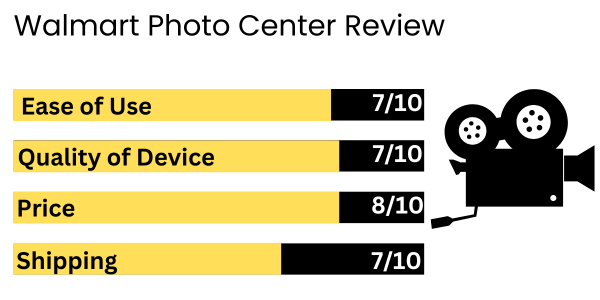
Following iMemories, Costco Photo Center, and Elgato, Walmart Photo Center was the next choice. It might not sound like the best option for tape conversion, but it is a reliable source.
Dropping Off My Tapes at Walmart Photo Center
After filling out a form with the usual information and specifying how I wanted the converted files delivered (DVD, USB drive, or digital download), I dropped a few of my old VHS tapes at the Walmart Photo Center. I opted for a digital download and was told the files would take a week to convert.
The Conversion Process and Results
A week later, I was notified that my tapes were done. Unfortunately, the digital files weren’t as good as I’d hoped. The video was a little blurred, and the audio wasn’t that clear.
Customer Service Resolution
I did manage to contact customer service, and they were able to explain the issue. I was offered a partial refund since it was easy to deduce that trying the conversion again wouldn’t have worked.
Final Thoughts
Taking your tapes to the Walmart Photo Center is budget-friendly, but the quality will not match the price. While it is a helpful service and the staff are friendly, the fact remains that this service is not quite as devoted to preserving old memories and will perform the required tasks. Still, it often will not produce the type of quality that many people want.
5. Fifth Best Choice for Converting VHS Tapes to Digital: ClearClick Video to Digital Converter 2.0
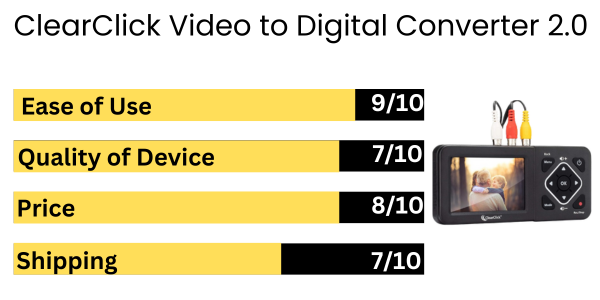
I considered several options to convert my VHS tapes and finally settled on the ClearClick Video to Digital Converter 2.0. I purchased the device from Amazon for $159.95.
Unboxing and Setup
The setup was relatively easy, and the device didn’t take up much room. This is advantageous for many users since space can become an issue in personal offices or other spaces where other devices might be used.
Performance and Video Quality
The ClearClick performed just as I’d hoped when converting my old tapes. One of its best features is the built-in timer function. This allows the user to set the timer and leave the device to work on its own while accomplishing other tasks at the same time.
Issues and Troubleshooting
There were a couple of minor issues, such as the resolution and how, at 720X480, the video looks stretched. Another problem is easy to fix since the file will be corrupted if you remove the memory stick before the counter disappears entirely.
Why I Chose ClearClick
There were a few reasons to select the ClearClick Video to Digital Converter 2.0:
- Ease of Use: This plug-and-play device doesn’t require a computer, making it very easy.
- Affordable Price: Despite the price, it was still cheaper than sending my tapes to a conversion service.
- Quality: The ClearClick offers excellent quality for converting old tapes to digital ones.
- Convenience: It was great to plug in the device and let it work while taking care of other errands.
Final Thoughts
I’m glad to report that the ClearClick Video to Digital Converter 2.0 is reliable and affordable for converting old analog media to digital. It’s a little more cost-effective for converting old videos, but as with many things, you will see the difference in quality as the unit’s price decreases.